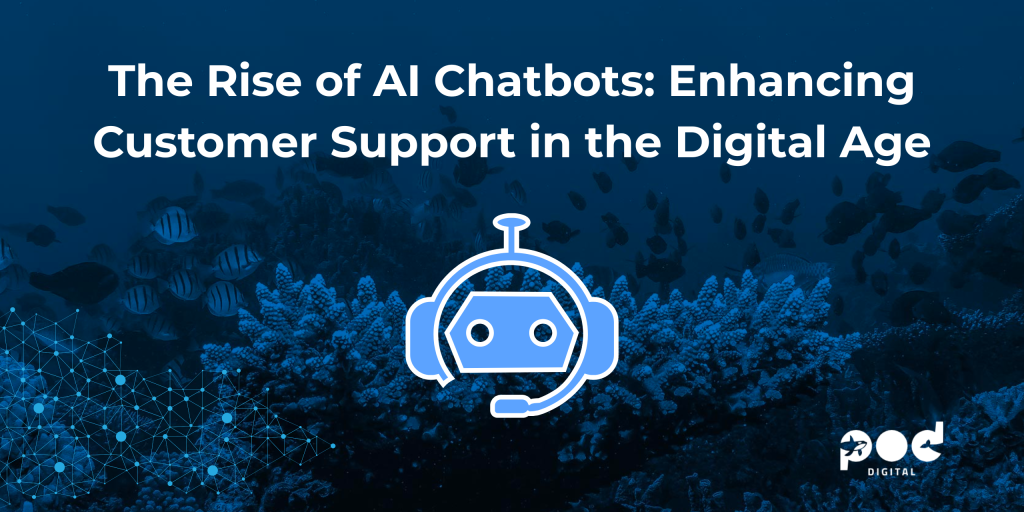At Pod, the platform that powers the majority of our websites is WordPress. It’s the core software we specialise in and consistently find most effective for theme development.
A theme defines the site’s appearance. It’s something that can be swapped to change the look and feel, while keeping the content the same. But it’s not only responsible for colours and fonts, it’s the part of the website that is responsible for loading the stylesheets, rendering images, managing integrations and much more. It’s crucial to get this correct to build a good foundation for your website’s future.
The Pitfalls of WordPress Theme Flexibility
The trouble is, although WordPress is brilliantly flexible and accommodating, it is essentially a sandbox where any developer can build. This means that the quality of theme development can vary significantly. And that’s where most problems begin.
Far too many businesses invest in WordPress website design or custom WordPress development, only to end up with slow, bloated themes that harm site speed, weaken SEO performance, and restrict long-term flexibility. In a competitive digital space, choosing the wrong theme doesn’t just affect how your website looks.It affects how it performs, how it ranks and how well it converts.
After working with hundreds of clients, we’ve seen it all; the good, the bad and the ugly. That’s why we’ve written this article. We want to help you know what to look for and what to avoid when choosing your new WordPress theme. We’ve even broken it down by how critical each factor is.
What to Look For in a WordPress Theme:
1. Mobile Friendly (Priority: 10/10)
With most web traffic now coming from mobile devices, your theme must work flawlessly across all screen sizes. Check how it displays on phones and tablets to ensure everything adapts properly.
2. Optimised for Speed (Priority: 10/10)
Fast website design boosts user experience and SEO rankings. Look for clean code, minimal HTTP requests and efficient resource usage.
- HTTP requests are used by clients (such as browsers) to communicate with servers and retrieve resources like web pages, images, or data.
- Resource usage is the amount of system resources – such as CPU, memory, bandwidth, or storage – consumed by a process, application, or system over time.
3. Lightweight and Clean Code (Priority: 8/10)
Bloated, messy code slows your site and creates problems for you in the future. Choose themes that follow WordPress coding standards. This will improve performance and make tweaks down the road much easier.
4. WooCommerce Compatibility (Priority: 7/10)
If you’re running an online shop, ensure your theme integrates perfectly with WooCommerce. This’ll save you countless hours of custom coding and troubleshooting later on.
- WooCommerce is the most common eCommerce plugin for WordPress, allowing users to easily set up and manage an online store with features like product listings, cart functionality, secure payments and delivery options.
5. Compatibility with Popular Plugins (Priority: 8/10)
Your theme should work with essential plugins like Yoast SEO or Contact Form 7. Check the documentation or reviews before purchasing to avoid nasty surprises down the line.
- Yoast SEO helps optimise your website for search engines by providing tools for keyword analysis, meta descriptions and readability checks.
- Contact Form 7 allows users to create and manage contact forms with customisable fields, supporting features like CAPTCHA, spam filtering and email notifications.
6. Security Best Practices (Priority: 7/10)
Pick themes from reputable developers who regularly update their code and follow WordPress security guidelines. Proper data handling and protection against common attacks are must-haves.
7. Minimal External Dependencies (Priority: 6/10)
Themes that rely heavily on external resources can create bottlenecks that slow your website down. Choose options that minimise these dependencies or let you host critical resources locally.
What to Avoid in a WordPress Theme:
1. Lack of Responsiveness (Priority: 9/10)
In 2025, there’s zero excuse for non-responsive themes. They’ll tank your SEO rankings and frustrate mobile users – an absolute no-go.
2. No SEO-Friendly Structure (Priority: 8/10)
Themes with poor heading structure or bloated markup create unnecessary hurdles for search engines. Make sure your theme makes SEO straightforward, not harder.
3. Hardcoded Content/Layouts (Priority: 7/10)
Steer clear of themes with elements that can’t be easily edited via the CMS. When content is hardcoded, even small tweaks might require a developer’s help.
- A CMS is a software that allows users to create and manage website content, with WordPress being one of the most popular examples.
4. Bloated Themes with Too Many Features (Priority: 9/10)
“Multipurpose” themes often include loads of functionality you’ll never use, slowing down your site needlessly. Choose a more focused theme and add specific features through plugins instead.
5. Outdated or Abandoned Themes (Priority: 8/10)
Themes not updated within a year are red flags. WordPress constantly evolves and outdated themes can break after updates, leaving you in trouble!
6. Unnecessary Animations and Effects (Priority: 6/10)
Flashy animations might look impressive in demos, but often cause real-world performance issues. Choose themes that use animations sparingly, not as their main selling point.
By checking themes against these criteria, you’ll save yourself future headaches and set your website up for success.
“Remember, the best theme isn’t the one with the most bells and whistles, it’s the one that does what you need without getting in your way.“ Jarkko Sibenberg
If you’re still unsure about what theme to choose for your WordPress website, then look no further than our very own theme, Great White.
Great White is our innovative WordPress theme, designed to lead the industry in WordPress website design. Unlike generic templates, it delivers a high-performance and is built on a clean, lightweight foundation. Great White ensures speed, security and future-proof performance – without unnecessary bloat.
Site Speed That Delivers Results
And if your main concern is improving your website speed, we’ve got you covered, too! Site speed is important for Google because faster websites provide a better user experience, reduce bounce rates and help pages rank higher in search results.
Site speed is a cornerstone of Great White. We know that faster websites deliver enhanced user experiences, achieve higher search rankings and generate better conversions.
With Great White, we’ve created a no-compromise approach to page speed. We align with industry best practices to ensure your website performs at its best, without limiting design flexibility. Great White optimises images, reduces code and manages scripts intelligently. Combined with robust hosting and effective caching, we deliver exceptionally fast websites that are built to perform.
Let’s Build Your Perfect WordPress Website
But what truly sets it apart is the attention to detail. Great White is designed to seamlessly complement our unique three-pillar approach to website design. It offers a versatile design and no limits to functionality, while allowing us to apply a results-driven marketing strategy to ensure your website makes money.
Ready to make the switch and take your online presence to the next level? Contact us today for a consultation.